PhoneTray
![]()
![]()
![]()
![]()
![]()
![]()
![]()
![]()
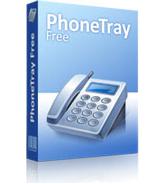
A shareware application we’d unquestionably have written if someone hadn’t written it first, PhoneTray by traysoft.com is diabolically useful. Connected to a suitable modem which has been plugged into a phone line that has caller ID enabled, PhoneTray will watch for calls with your choice of identifying numbers. It will log the calls, optionally pop up a window telling you who’s calling and more to the point, it will automatically hang up on the ones you don’t want to answer.
Victims of incessant telemarketers will unquestionably have noticed that most of these turkeys claim to be calling from wholly fictitious numbers, such as 1-234-567-8900, or from toll-free numbers they seem to think their prey are likely to call back. It’s worth noting that legitimate calls don’t originate from toll-free numbers.
PhoneTray can be configured to hang up on all calls from toll-free numbers, and from any other specific numbers, or portions thereof, that you like. In the event that you receive unwanted calls from conventional numbers, you can have it block the numbers in question in the future.
It can also block calls from numbers with disabled caller ID.
Connect PhoneTray to a voice-compatible modem and it will optionally answer unwanted calls and talk to their originators before it consigns them to oblivion. It comes with a selection of sound bites for the purpose – including a convincing telephone-company message that will delude telemarketers into thinking your number is no longer in service – and you can easily record your own with the Windows Sound Recorder application.
A sax played at full volume, for example, will usually dissuade any telemarketer wearing a headset from ever calling you back.
PhoneTray is easy to set up – just download it, install it and run its configuration function to set up your modem correctly. It seems to get along with any current version of Windows – we use ours with Windows XP. Most contemporary modems will provide it with caller ID information – you might have to do some shopping for a voice-compatible modem if you’d like to have it verbally insult telemarketers before it dispatches them.
Aside from saving your time and annoying the sub-species, PhoneTray is fun to watch. In a recent long-duration encounter with a telemarketer, it hung up on the same call several dozen times over an afternoon. Curious to see who would be that determined to reach us, we scoped out the 800-number on whocallsme.com to learn that our putative telemarketer was a company we’d recently bought several computers from. This included the one running PhoneTray. The telemarketer in question had in effect been hanging up on itself. The symmetry was breathtaking.
This does point up one important consideration in using Phone Tray – it will only defend your phone while your computer is on. As this is pretty much all the time for us, it wasn’t an issue.
PhoneTray is available as freeware with a requested donation, and in a more elaborate shareware version. Most users will find the former adequate to their needs – but this one really deserves the ten dollars it asks for.