Apple iPod Touch
![]()
![]()
![]()
![]()
![]()
![]()
![]()
![]()
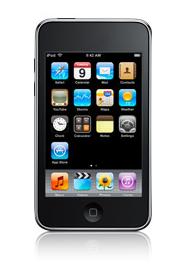
I own a really excellent cell phone – it’s not “smart” in the accepted sense of the word for mobile devices; it doesn’t have a keyboard; it won’t run applications; and turning it on its side just makes its display more difficult to read. In its defense, however, it will fit in my pocket, it has superb reception and it doesn’t present me with a monthly bill that looks like a senior civil servant’s expense account.
This being the case, the aspect of the Apple iPhone I really can’t get along with is its phone.
The iPod Touch is for the most part an iPhone with no phone. It offers the same intuitive user interface, it runs the same applications and it looks every bit as cool. However, having bought one, you won’t have to keep re-paying for it every month.
As its name might imply, the iPod Touch is a music player at heart. As with its cousins in Apple’s range of iPods, it’s a very good one. It’s extremely easy to use, still easier to fill with content and even the low end eight-gigabyte iPod Touch will hold several days worth of music. While Apple would no doubt prefer that you fill your iPod with songs from its online music store, iTunes, you can sync it with MP3 files from a variety sources. This includes music from other stores, or MP3 files ripped from CDs you own.
It’s worth noting that both Apple’s on-line store and the software that will sync your music collection to the iPod Touch are called iTunes. The use of the latter doesn’t mean you have to spend any money at the former. It’s also worth noting that the iTunes software is available at no cost for both Macintosh and Windows computers.
While the iPod Touch comes with a set of ear buds, its internal speaker will allow you to listen to music or video sound tracks without them. Admittedly, the internal speaker is a bit thin, sounding like a circa-1967 transistor radio – even bad headphones are a decided improvement.
Unlike more conventional iPods, the iPod Touch has barely pried open the lid of its box of tricks when it’s playing music. A complete hand-held device, it has a large, sharp touch screen that lets it interact with its users. It can play videos with sufficient resolution to make them reasonably watchable – if you don’t mind watching a TV the size of a large box of matches. It can play sophisticated games. It can also run applications.
The first unexpected feature of the iPod Touch is its WiFi interface. If there’s a WiFi hotspot or a wireless router you can access within range of the iPod Touch, it can connect to the Internet. Its internal Safari web browser will let you surf the net.
There’s a notable downside to this functionality – most WiFi links use security, which will involve you entering a security key into the iPod Touch. This isn’t one of the finer points of its user interface – entering a complex key, especially one provided in hexadecimal, is a bit brutal.
Safari on an iPod Touch arguably isn’t as useful as a real web browser on a real computer, but it’s been surprisingly well thought out to make the most of the confined environment of the iPod Touch’s screen. Double-tap on the screen to zoom in on a web page. Touch a text field – such as the search field at google.com – and an on-screen keyboard will appear to let you enter text. The on-screen keyboard takes some getting used to – you can’t exactly touch type with one of these things.
In playing with Safari, you’ll probably encounter one of the iPod Touch’s more innovative user interface features. Turn the device on its side and the screen will change to landscape mode. This will allow it, for example, to play videos in a format that makes optimum use of its screen real estate. It also makes reading web pages a great deal easier, as it enlarges their text.
The iPod Touch comes with a number of other useful applications loaded into it. It has a calculator; a weather client that’s wrong no more often than most commercial radio stations; a world time clock; a perpetual calendar; an interface to Google maps and an e-mail client, among others. You can buy more applications for it through Apple’s on-line store.
One of the most appealing aspects of the iPod Touch is its user interface. Beautifully executed and universally intuitive, it lacks the rough edges of most other hand-held devices. It looks like it beamed in from a future epoch where computers really are smarter than the people who build them.
The iPod Touch has an impressive set of internal batteries – Apple claims it will play music for 36 hours between charges, and video for six hours. We’ve rarely seen it run for quite that long, but its working time is still significant. The iPod Touch charges its batteries through its USB interface – it will top them up when you plug it into your computer to sync it with new content, or you can charge it with any of a number of third-party plug-in chargers, car chargers, solar-powered chargers and so on.
The only genuinely disappointing aspect of the iPod Touch is that it hails from Apple Computers, which despite its cool perception, appears to have some weird ideas about interacting with its customers. Among the ones we encountered were:
- Three weeks after we got our iPod Touch, the iTunes software announced that it needed a software upgrade. It wanted $9.99 for the download. This compares somewhat unfavorably with Windows, for example, which is upgraded and enhanced at no cost. The iTunes software displayed buttons for Buy it Now and Remind Me Later – You Must be Joking wasn’t an option. Keep in mind that owning the iPod Touch will bang your credit card for about three hundred dollars – up-to-date firmware arguably should have been included with the device, or available at no additional cost.
- The Apple on-line application store is, for practical purposes, the only venue through which iPod owners can add applications to the iPod Touch. Sufficiently determined, sneaky and technically-fluent users can jailbreak the device and subsequently install applications from other vendors, but doing so is several light years removed from effortless. The application store is very much a work in progress. Apple takes a sufficiently large cut of each sale to make the iPod Touch and its more expensive cousin the iPhone less than wholly attractive to many software developers. Apple also censors the content at the application store somewhat inconsistently. For example, it initially banned the Eucalyptus e-book reader because it could be used to download a number of public-domain Project Guttenberg texts, such as Lady Chatterly’s Lover and the Kama Sutra, which Apple deemed to be pornographic. It also rejected the Newspapers newspaper reader because it could display the topless page three girls in British tabloids. It approved a game called “Baby Shaker,” which allowed players to shake the iPod Touch until an on-screen infant died. Aside from its questionable standards, Apple has allowed its application store to become somewhat obese with what its users increasingly refer to as “crapware,” useless applications which are so numerous as to make finding worthwhile software for the iPod Touch something of a challenge.
- There’s no practical way to add music to the iPod Touch from an on-line music source other than iTunes from within the iPod Touch itself. You can, of course, buy music from Rhapsody, e-Music, Amazon or other vendors as MP3 files downloaded to your computer, and then sync them to the iPod Touch, but this isn’t as elegant as adding tunes to it in real time.
Despite its aftermarket shortcomings, the iPod Touch is a brilliant bit of technology, and a great deal of fun to use. Being able to access the Internet – albeit with some tangible restrictions – without dragging a laptop around is a treat. Most of Apple’s cash grabs are only an issue if you let them become one.
Extremely vain users of the iPod Touch can, of course, hold the device to their faces and pretend to receive calls on it. I’ve considered having the back of mine engraved with “I wasn’t gullible enough to buy an iPhone.” The iPod Touch is cool enough.